Video and audio converter for all iPod types
The problem with some iPod converters is that they don't always support the full iPod range i.e. iPod nano, iPod touch and iPod classic.
AVCWare Mac iPod Video Converter has no such problems and can convert video and audio across the iPod range. AVCWare Mac iPod Video Converter can convert iPod video such as MP4, M4V and MP3 from almost all popular video and audio formats such as AVI, MPEG, WMV, MOV, MP4, RM, RMVB, DivX, ASF, VOB and 3GP. You've also got a basic selection of video editing functions such as cropping, movie trimming and video effect adjustment. In addition, you can set the encoding parameters including resolution, bit rate, frame rate, aspect ratio, brightness, contrast to get the best video quality.
It is the range of conversion formats offered by AVCWare Mac Video Converter that really impresses though. Unlike some converters, every format is ready as a preset with a full explanation of exactly what it is. Amongst the many presets available are AVI, MPEG, WMV, DivX, MP4, H.264/AVC, MKV, RM, MOV, XviD, 3GP and FLV. In terms of audio, the selection is similarly impressive including MP3, WMA, WAV, RA, M4A, AAC, AC3 and OGG.
Once you open AVCWare Mac Video Converter, it's so self explanatory that it hardly needs an introduction. The presets are all located in the drop-down menu in the bottom left hand corner known as the "Profile". Select the format you want to convert to and then click "Add File" to browse to the file you want to use on your Mac. If you just want to perform a conversion, click the flowing arrows button underneath the preview screen and it starts instantly. If you want to join two videos, you can also merge them using the merge button.
There are few weak points to AVCWare Mac iPod Video Converter other than the video editing options are very basic offering you little more than the chance to trim and add watermarks to your videos.
Whether you're a beginner or an expert and no matter what type of iPod you have, there's something for everyone in AVCWare Mac iPod Video Converter due to it's thoroughness, ease of use, speed and flexibility.









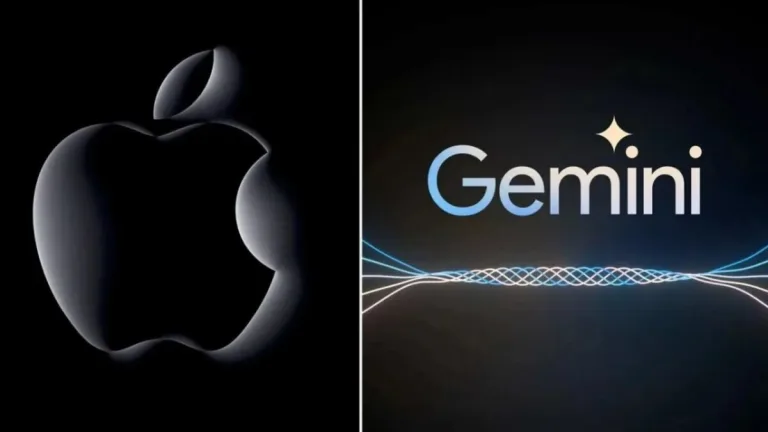
User reviews about AVCWare Mac iPod Video Converter
Have you tried AVCWare Mac iPod Video Converter ? Be the first to leave your opinion!